How To Pay For Choices Carts
How To Pay With Bitcoin
You may buy bitcoins using your debit or credit card by visiting this website; https://www.coinflip.tech/buy-bitcoin-online Alternatively, go to https://buy.bitcoin.com input the amount that is equal to the total of your order, Copy and paste our bitcoin wallet provided where they ask for it, then fill up your card details, pay, and confirm. Take a screenshot confirmation of payment and email it to us at sales@choicescartsla.com for further processing.
How to purchase bitcoin using Cash App
1. On your Cash App main screen, tap the Investing tab.
2. Select Bitcoin.
3. Click the Buy button.
4. Tap… to input a custom amount or select an amount.
5. Select Confirm after entering your PIN.
How to send Bitcoin on Cash App
1. On your Cash App Home Screen, tap the Investing option.
2. Select Bitcoin
3. Tap enable on chain transactions
4. Select the option to send Bitcoin.
5. Enter the amount and the wallet address of the receiver. You may also scan the QR code for the destination Bitcoin wallet address by tapping the icon in the top left corner of your screen
Follow this youtube link for a video explanation; https://www.youtube.com/watch?v=jhcYRj3sQaQ&ab_channel=TapLab
To send payments to our bitcoin wallet, use the Bitcoin wallet address on our checkout page